Run Recipe
This section explains how to use the Run Recipe block.
Use Cases
The Run Recipe block lets you run one recipe inside another, giving your workflow modularity and reusability.
When a workflow becomes too complex, you can split certain steps into sub-recipes. This keeps your main recipe clean, simple, and easier to maintain.
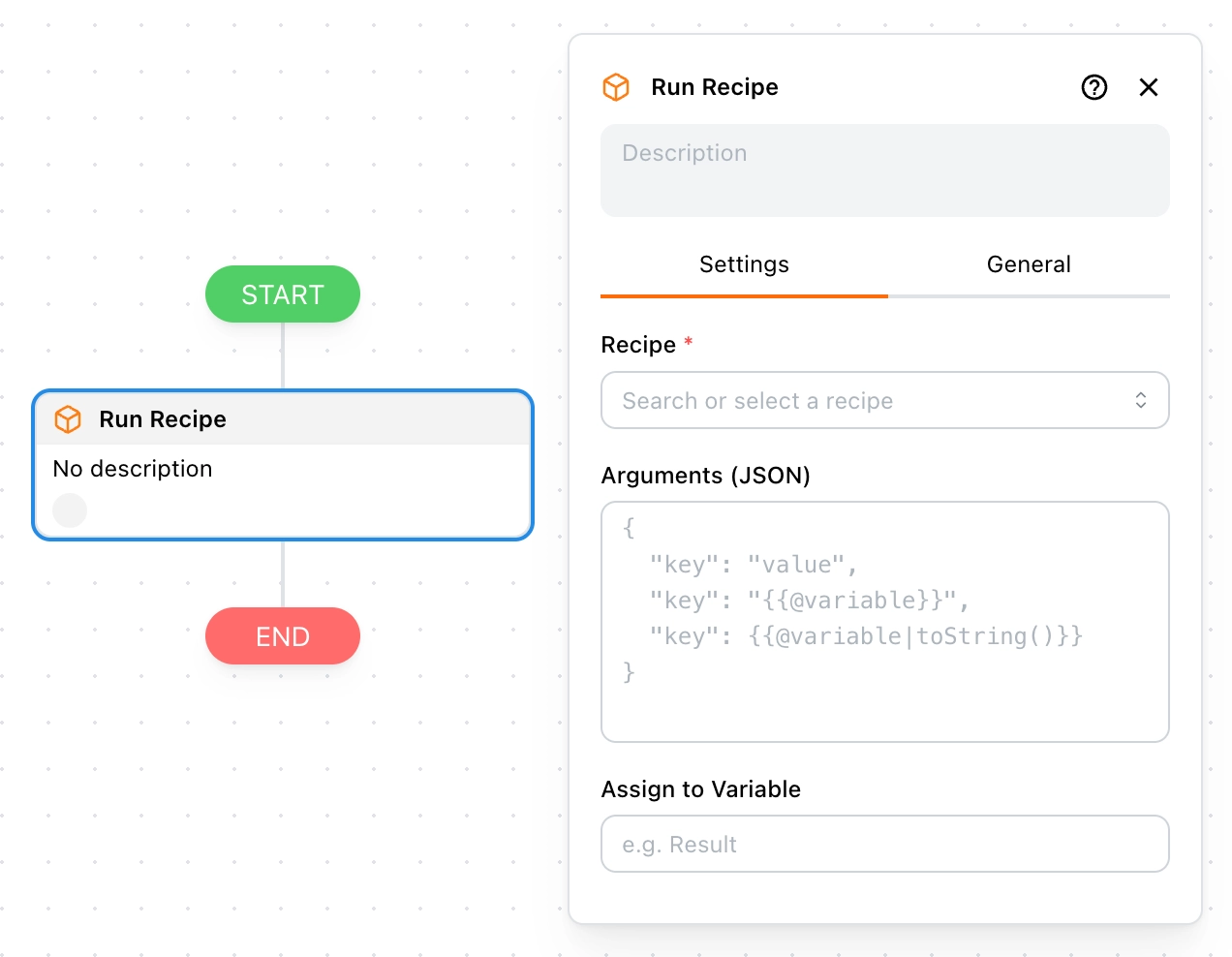
Example:
A common use case is when you have two recipes:
- product-details – extracts product details, and can also be used on its own
- product-list – extracts a list of products
When you want to automatically open each product’s detail page from the list and extract data, you can simply use the Run Recipe block inside product-list to run product-details.
This way, you avoid rebuilding the same steps and keep your workflow much cleaner.
Recipe
Here you can select which recipe to run. You can choose from the recipes you created or those shared with you.
Arguments
These are the input parameters for the recipe, written in JSON format.
When you pick a recipe, its most recent arguments will be filled in automatically. You can then adjust them as needed.
You can also use Template Syntax to dynamically reference variables and build the final parameters.
Assign to Variable
You can assign the return value of a sub-recipe to a variable. For this to work, the sub-recipe must use the Return block at the end to send back data.
For example, suppose a sub-recipe returns the following data:
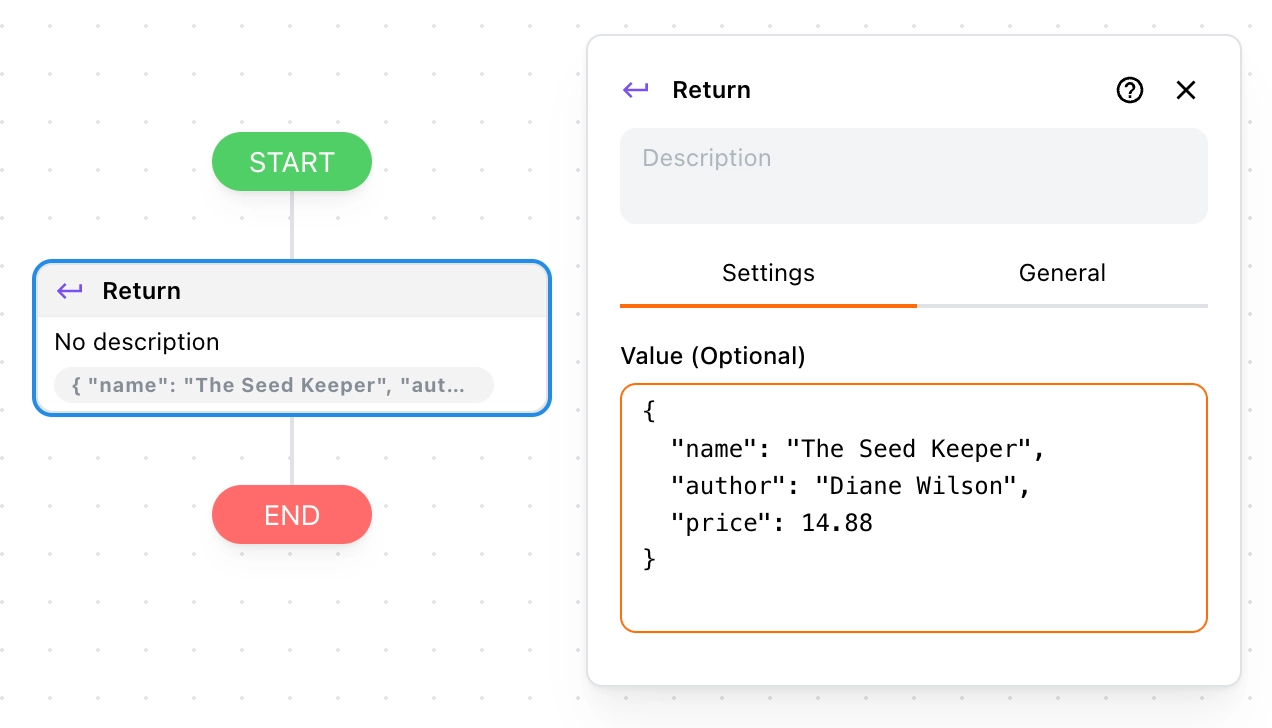
In the main recipe, if you assign it to a variable named result, you can access the data with {{@vars.result}}:
{
"name": "The Seed Keeper",
"author": "Diane Wilson",
"price": 14.88
}
And to access just the name field, use:
{{@vars.result.name}} // The Seed Keeper