Break
In this section, we will guide you on how to use the Break block.
Use Cases
The break statement in JavaScript is a control flow statement used to exit loops or switch statements. It is often used with if conditions to terminate the current loop or case execution prematurely. Below are some common use cases for the break statement:
1. Exiting a Loop Early
This example exits the loop immediately when the value b is found, skipping the rest of the items.
const items = ['a', 'b', 'c']
for (let [index, value] of Object.entries(items)) {
if (value === 'b') {
break
}
console.log(index, value)
}
2. Exiting a Switch Case Early
If day is Sunday, the break statement is executed after the first matching case, skipping any further checks.
const day = 'Sunday'
switch (day) {
case 'Saturday':
case 'Sunday':
console.log('Weekend!')
break
case 'Monday':
console.log('Meeting')
break
default:
console.log('Weekday')
}
3. Exiting Nested Loops
When outerValue = "a" and innerValue = "b", the inner loop is exited early.
const items = ['a', 'b', 'c']
for (let [outerIndex, outerValue] of Object.entries(items)) {
for (let [innerIndex, innerValue] of Object.entries(items)) {
if (outerValue === 'a' && innerValue === 'b') {
break
}
console.log(outerValue, innerValue)
}
}
In Tapicker, the behavior of the Break block is identical to JavaScript's break statement.
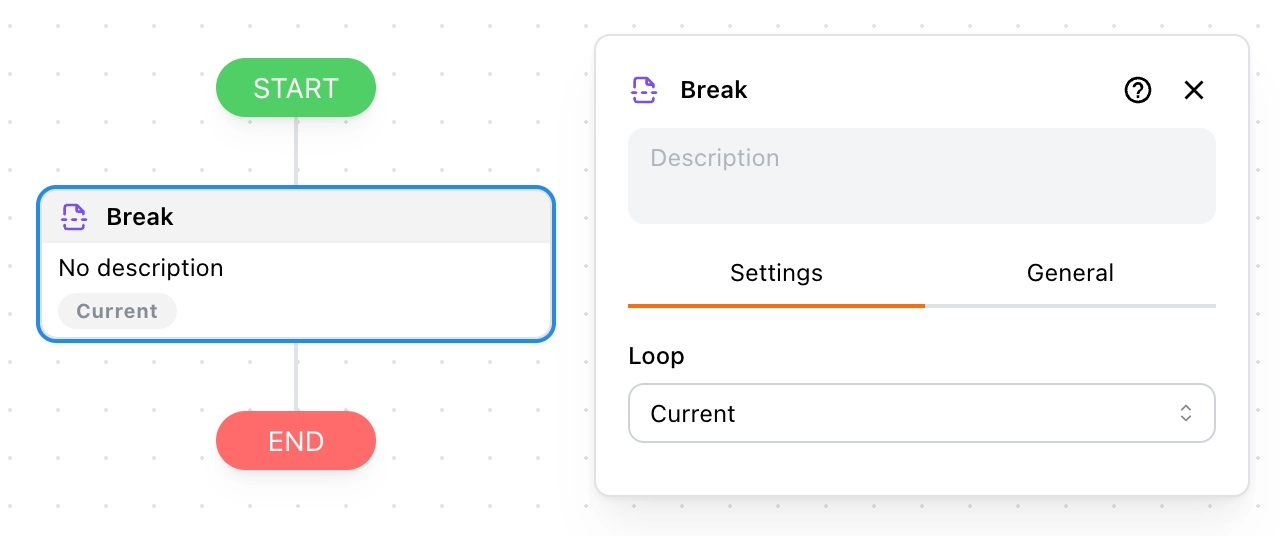
Breaking a Loop
If you want to exit a loop, here's a simple example. It shows that when the loop value equals b, the loop L608 is terminated.
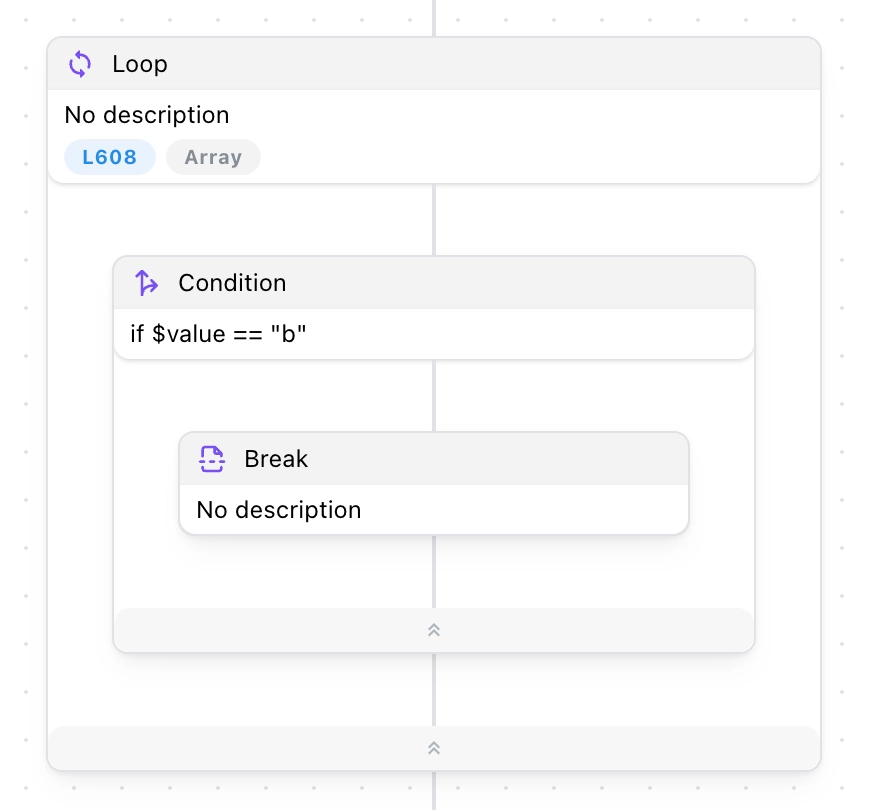
Breaking a Switch Case
Exiting a switch case is equally simple. Place the Break block inside a Case block, like this.
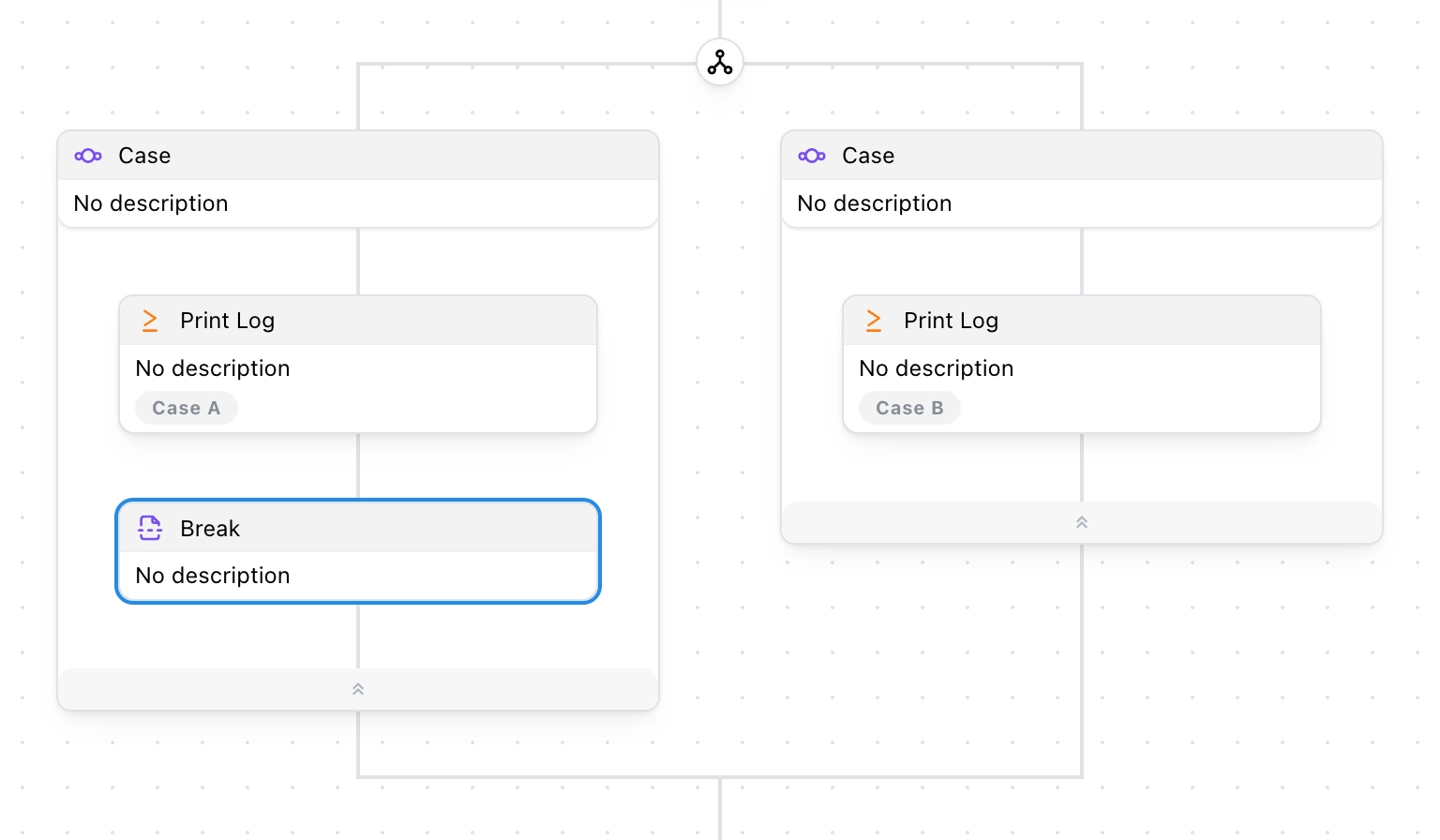
If the condition of Case A is true, then exit the switch without checking whether the condition of Case B is satisfied.
Breaking an Outer Loop
By default, the Break block exits the nearest loop it’s inside. However, in more complex scenarios, you can also break out of a specific outer loop, like this:
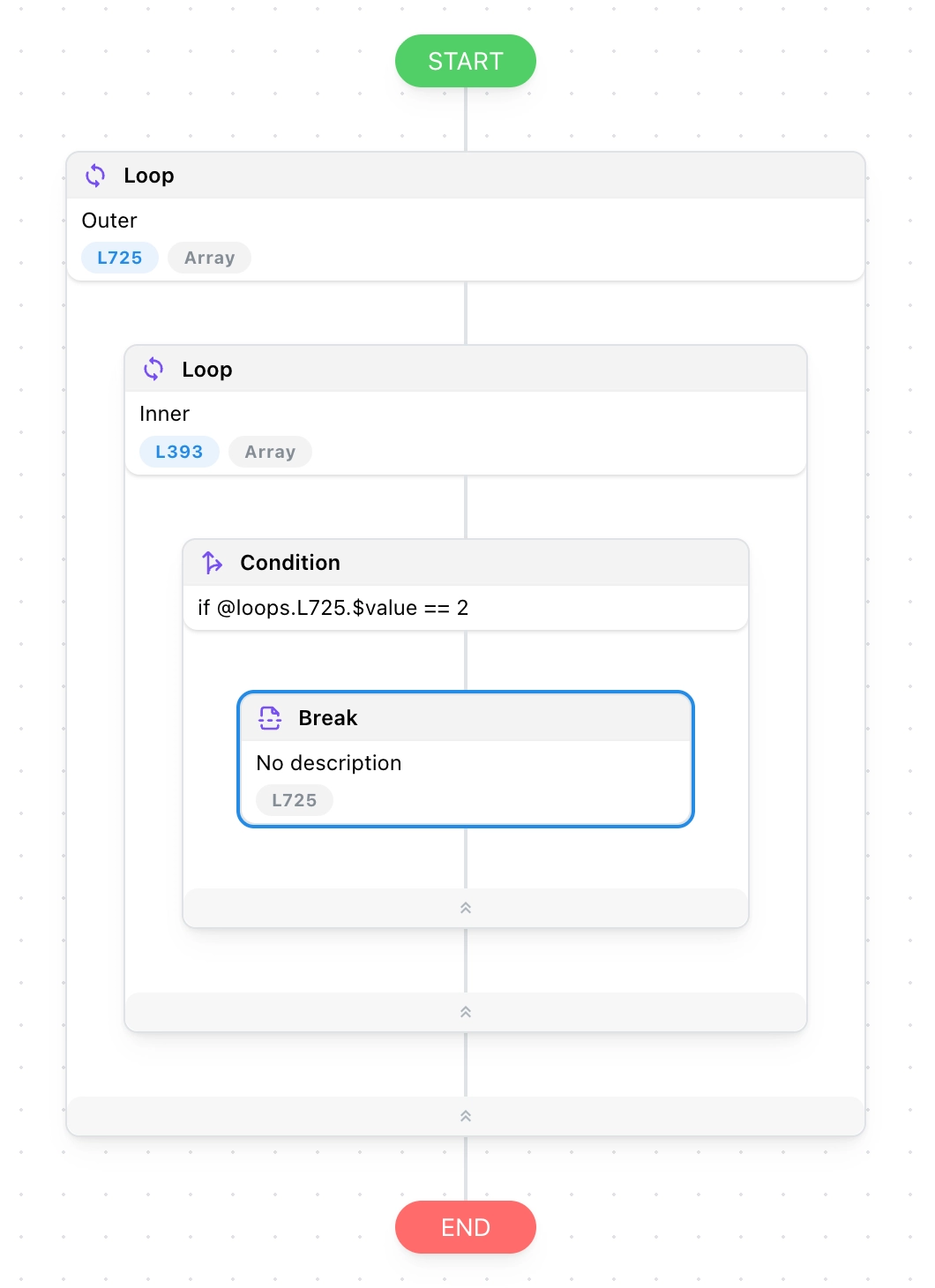
This is useful when you want to stop all iterations early once a certain condition is met, instead of just exiting the inner loop.
If you’re familiar with JavaScript, this works the same way as using a labeled break, for example:
L725: for (const j of [1, 2, 3]) {
L393: for (const k of ['a', 'b', 'c']) {
if (j === 2) {
break L725
}
}
}
Tip: Use outer breaks sparingly—while they can simplify certain workflows, overusing them may make your logic harder to follow.