Welcome to the release of Tapicker v5.0.26. There are many updates in this version that we hope you'll like, some of the key highlights include:
- Remember the last focused page
- New Window & New Tab can be closed manually
- Use Switch Window, Switch Tab Alternatives Active Window, Active Tab
Remember the last focused page
Tapicker now remembers the last focused page.
For example, if you visit the Settings page and then leave it, when you open Tapicker again, the Settings page will continue to be displayed.
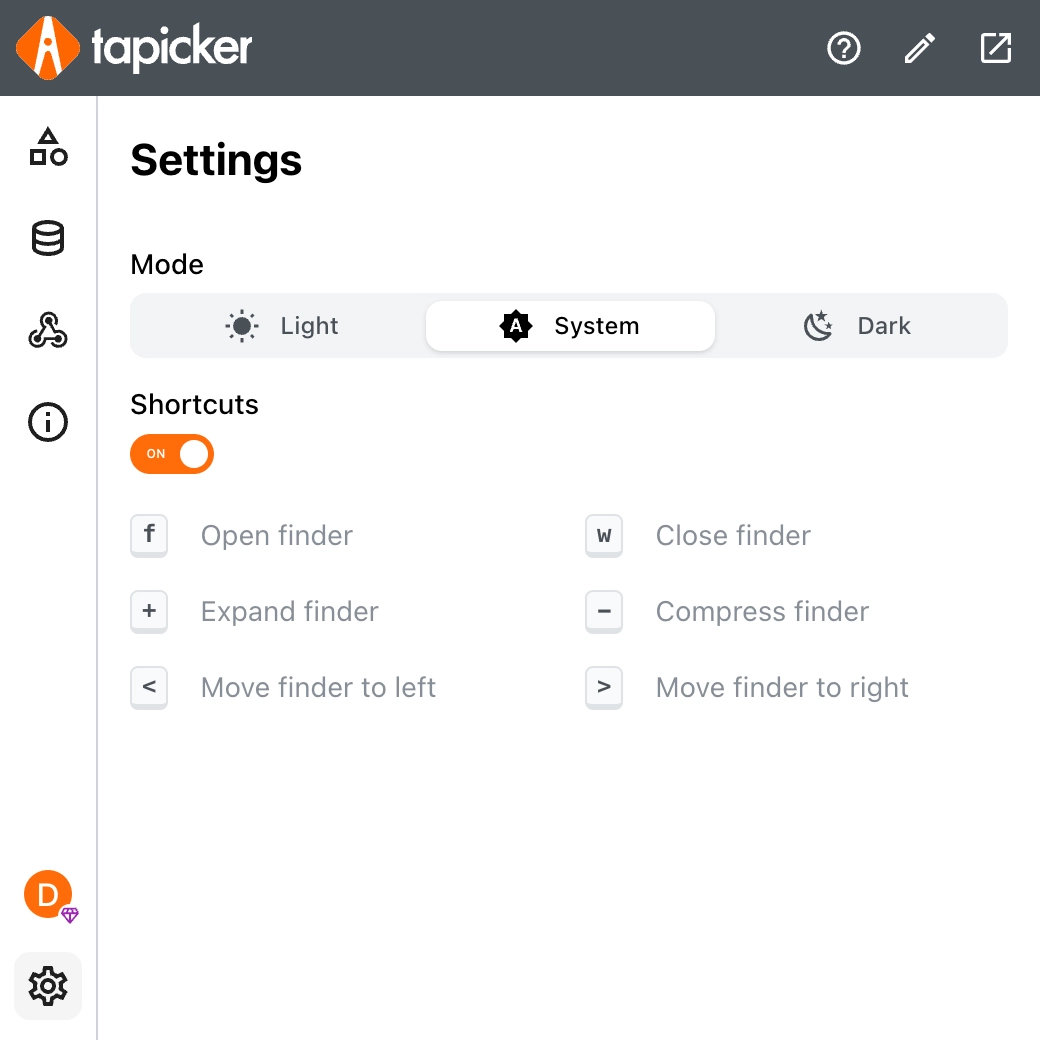
New Window & New Tab can be closed manually
Now, you can choose to close Window or Tab manually. The default is to close automatically.
In order to manually close the Tab, you need to set a name for the Tab, which is automatically generated.
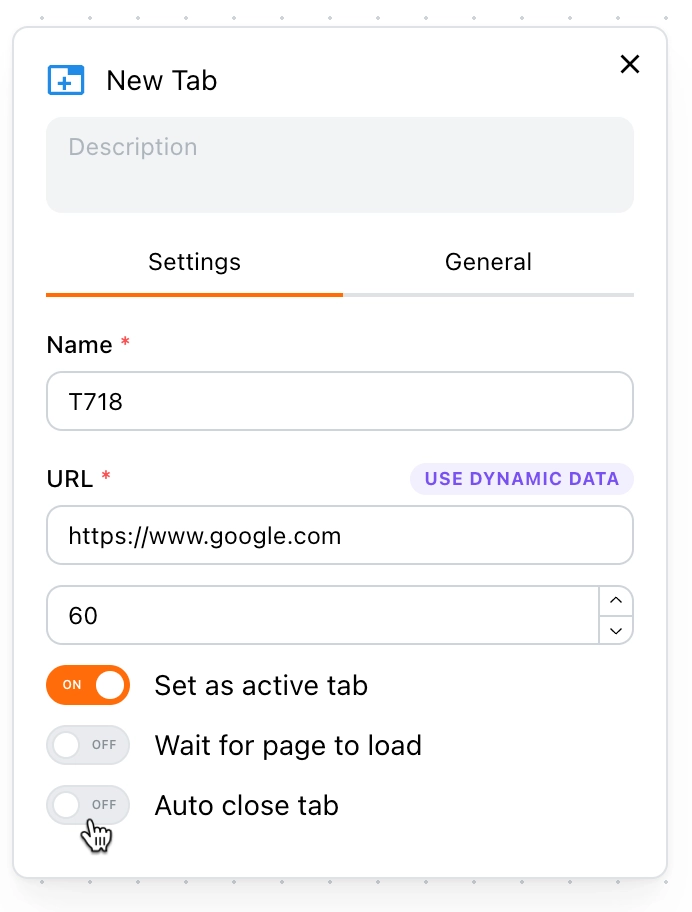
Like in the image above, turn off the “Auto close tab” option and then close it manually somewhere.
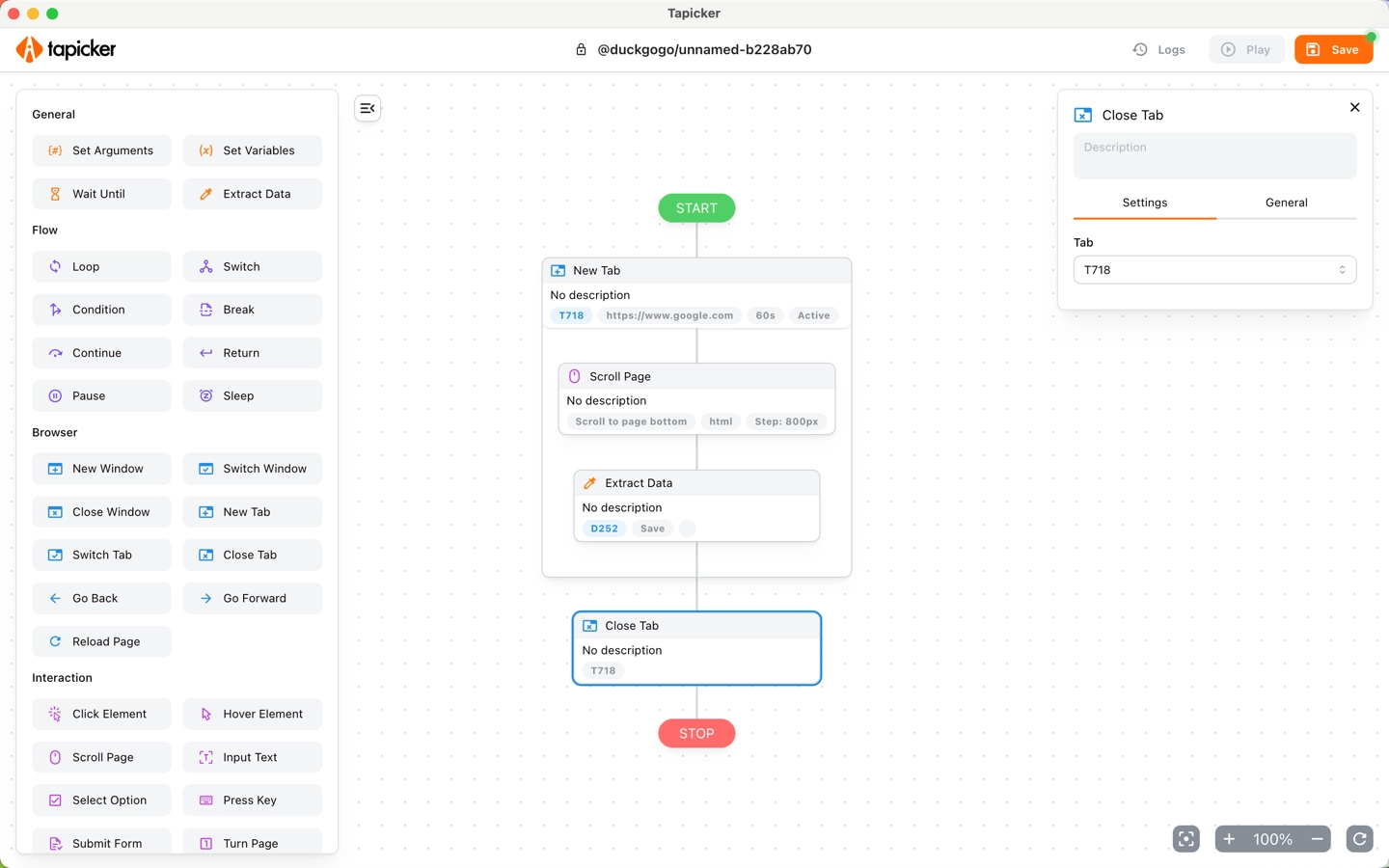
As shown in the screen, we close the specified Tab through the Close Tab block.
Use Switch Window, Switch Tab Alternatives Active Window, Active Tab
Now, we can also switch to a specific Tab via the Switch Tab block.
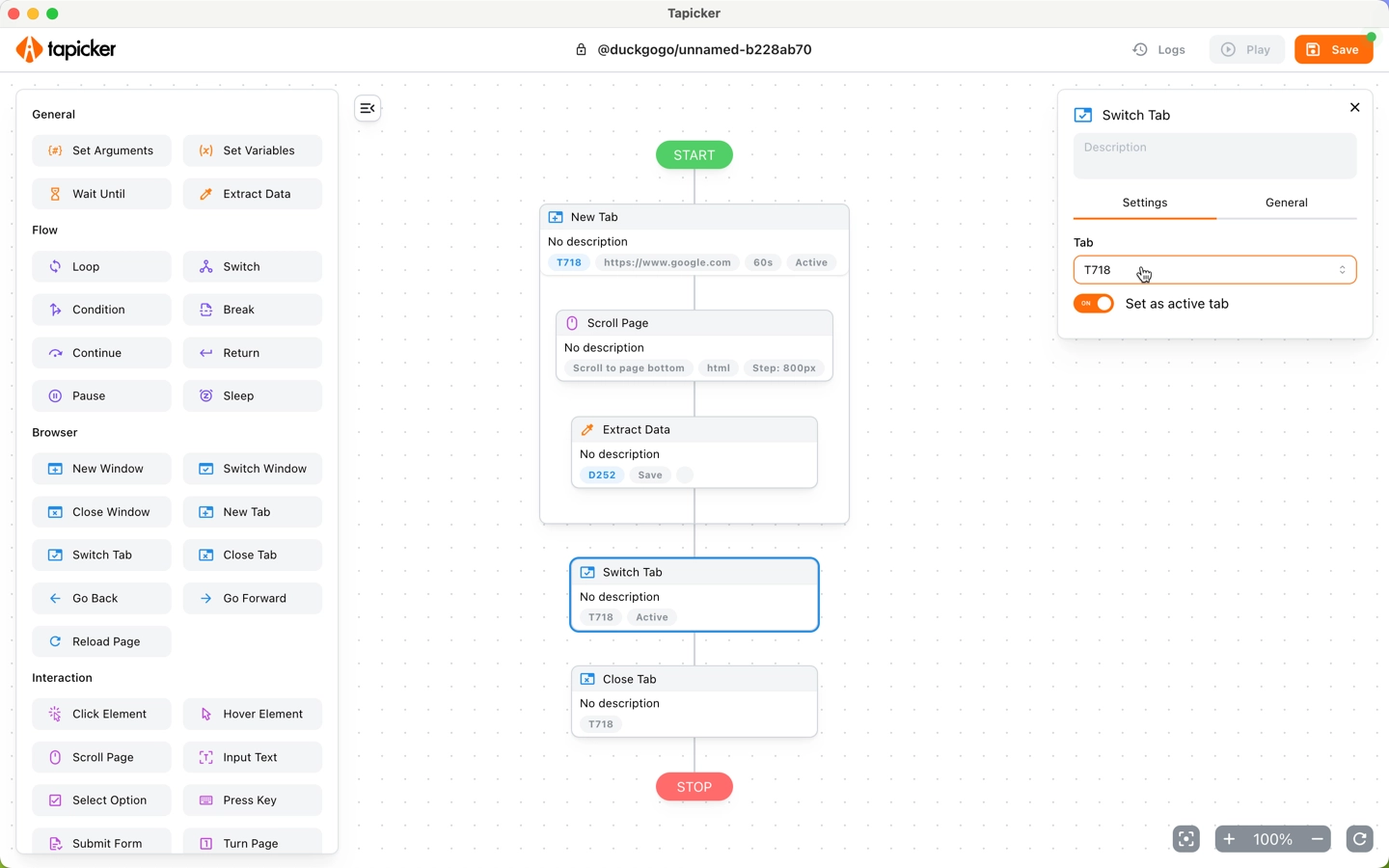
Conclusion
Although there isn't much in this update, it's impactful enough to give you more control.
